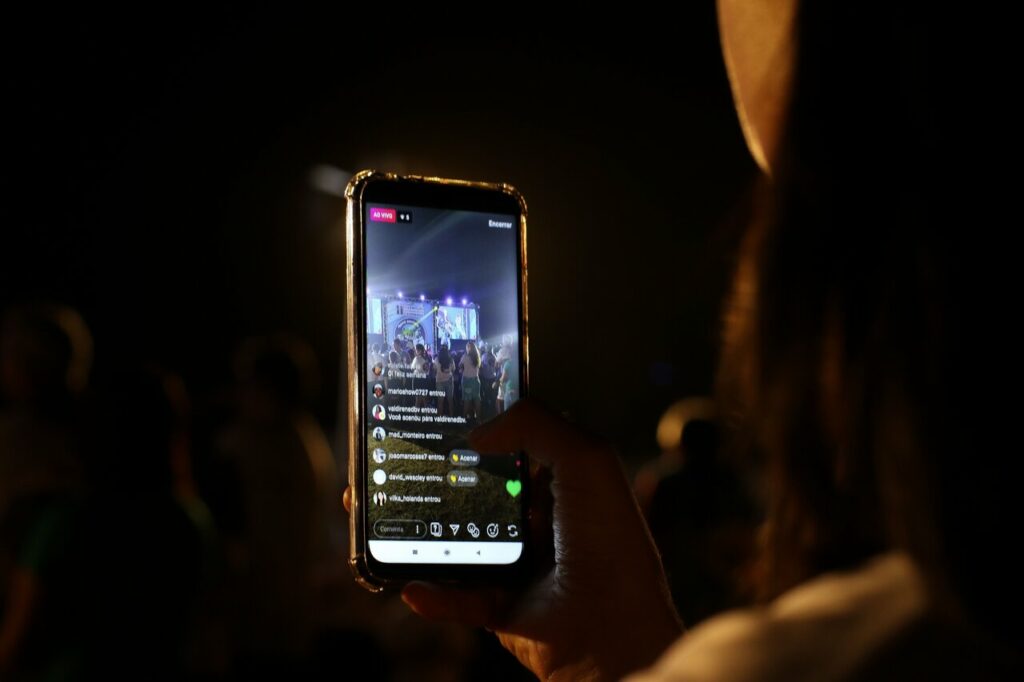It seems like every day there is a new streaming video service announced. With so many options, it can be hard to decide which one is right for you. In this blog post, we will compare the most popular streaming services and help you figure out the best cable tv alternatives
What Is The Difference Between Streaming TV And Cable TV?
The two terms are often used interchangeably, but there is a big difference between streaming TV and cable TV. Cable TV requires a physical connection to a cable company’s network, whereas streaming TV uses the internet to deliver content.
Cable companies own the infrastructure that delivers television programming to your home. They control what channels are available and how much you pay for them. If you want to watch a certain channel, you have to subscribe to their package that includes that channel.

Streaming TV services, on the other hand, don’t require a physical connection or even a subscription. You can watch shows and movies on demand, as well as live programming from some networks. All you need is an internet connection and a compatible device.
What Does Cutting the Cord Mean?
Cutting the cord is a term used to describe the act of cancelling your cable or satellite TV service. It can also refer to cancelling your landline phone service, or any other type of traditional home phone service.
So why would someone want to cut the cord? There are a few reasons. The first is that it can save you money. Cable and satellite TV services can be quite expensive, especially if you have a lot of channels or premium channels included in your package. Cutting the cord can help you save money on your monthly bill.
Another reason people choose to cut the cord is because they’re tired of dealing with traditional cable companies. They may not like the customer service they receive, or they may feel like they’re not getting the value they deserve for their money.
Whatever the reason, more and more people are choosing to cut the cord and switch to streaming services.
If you’re thinking about cutting the cord, there are a few things you should keep in mind. First, make sure you do your research and understand all of your options. There are a lot of streaming services out there, so you want to make sure you choose one that’s right for you.
Second, be prepared to lose some channels that you might be used to watching. When you cut the cord, you’re no longer tied to a specific cable or satellite TV package. That means you might not have access to all of the channels you’re used to watching. But as we mentioned earlier, you can opt for live tv streaming services.
Third, be prepared for some potential technical issues. Cutting the cord can sometimes be a little bit tricky, and you might run into some hiccups along the way. But if you’re willing to troubleshoot and persevere, you should be able to get everything up and running without too much trouble.
What Equipment Do I Need to Cut the Cord?
If you want to cut the cord, you’re going to need a few things. First, you’ll need a streaming device. There are a few different options out there, but we recommend the Roku Streaming Stick+. It’s inexpensive, it’s easy to use, and it has access to just about every streaming service you could want.
You’ll also need a way to get internet into your home without using cable. The two most popular options here are DSL and fiber optic service. Fiber optic is faster and more reliable, but it’s also more expensive. If you can swing it, we recommend getting fiber optic service. If not, DSL will do the job just fine.
Last but not least, you’ll need a subscription to a live tv streaming service. There are a few different options out there, but we recommend Netflix. It’s got a great selection of movies and TV shows, it’s affordable, and it’s easy to use.
5 Video Streaming Services
You need to check these cable tv replacements. There are a variety of video streaming services available, each with their own set of features and packages. We’ll take a look at five different video streaming services and their packages.
Netflix
Netflix is one of the best cable tv alternative out there. They offer three different package tiers: Basic, Standard, and Premium. Basic gives you access to standard content on one screen at a time. Standard gives you access to HD content on two screens at a time. Premium gives you access to Ultra HD content on a maximum of 4 screens at a time. Prices start at $11/month for Basic, $14/month for Standard, and $17/month for Premium. You can also watch offline if you download and save the videos.
Hulu
Hulu is another popular video streaming service. They offer two different package tiers: Hulu and Hulu + Live TV. Hulu gives you access to a library of on-demand content, as well as some live content. Hulu + Live TV gives you access to the on-demand library, as well as a variety of live channels. Prices start at $12/month for Hulu and $45/month for Hulu + Live TV.
Amazon Prime
Amazon Prime Video is a video streaming service that comes with an Amazon Prime membership. They offer one of the best streaming service. With an Amazon Prime membership, you get access to a variety of benefits, including free two-day shipping, streaming music, and more. Amazon Prime Video gives you access to a library of on-demand movies and TV shows. Prices for an Amazon Prime membership start at $13/month.
Sling TV
Sling TV is a video streaming service that offers a variety of live channels. There are two package tiers: Sling Orange and Sling Blue. Sling Orange gives you access to about 30 channels, while Sling Blue gives you access to about 40 channels. Prices start at $30/month for Sling Orange and $30/month for Sling Blue.
YouTube
This is a great cable tv alternative. YouTube TV is a video streaming service that offers a variety of live channels. You can also add on premium channel packages on Youtube tv, such as Showtime or Starz. Prices start at $50/month. Youtube tv lets you watch as many videos and shows with any internet-connected device
These are just five of the many video streaming services available today, there are others like apple tv and google tv. They all have their own set of features and packages, some of them offer free trials, so be sure to do your research to find the one that’s right for you.
Do you have a favorite video streaming service? Let us know in the comments!